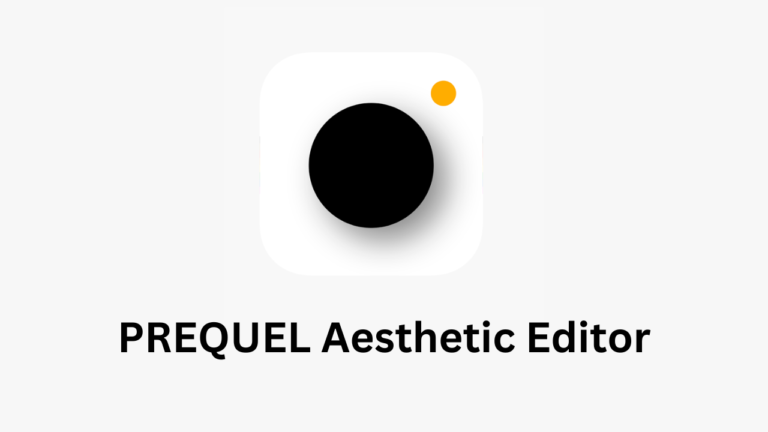CrookCatcher: Your First Choice for Theft Protection
Nowadays where smartphones are essential to our daily lives, ensuring their security is crucial. Enter CrookCatcher, an innovative app designed to protect your phone from unauthorized access and theft. This article explores how CrookCatcher functions, its key features, and why it is a must-have for anyone concerned about phone security.
What is CrookCatcher?
CrookCatcher is an advanced security app that activates when someone attempts to unlock your phone with an incorrect PIN, password, or pattern.The app captures a photo of the attempted intruder, along with the GPS location and estimated address of your phone, and sends this information to you via email. This clever approach helps thousands globally keep their phones safe from thieves and unauthorized users.
Key Features of CrookCatcher
Worldwide Reach
With over 5 million downloads, CrookCatcher has become a trusted tool for phone security around the globe. Its widespread use speaks to its effectiveness in identifying thieves and aiding in the recovery of stolen phones.
Seamless Integration
CrookCatcher utilizes Android’s built-in lock screen system, ensuring a seamless and secure experience. This integration means you benefit from robust security without compromising the usability of your device.
Battery Efficiency
The app is designed to be battery-friendly. CrookCatcher remains inactive when there are no incorrect attempts, preserving your phone’s battery life while still being ready to spring into action when needed.
Essential Free Features
- Take a Picture: Automatically captures an image of anyone trying to unlock your phone with the wrong credentials.
- Find GPS Location: Provides the exact GPS location of your phone.
- Send Alert Emails: Delivers an email with the captured picture and location details.
PRO Features
For those seeking enhanced security, CrookCatcher offers a range of PRO features:
- Multiple Pictures: Capture images with both front and back cameras.
- Record Sound Clip: Record audio to capture any additional context.
- Sound Alarm: Activate an alarm to deter the thief.
- Custom Lock Screen Message: Display a personalized message to the thief.
- Fake Home Screen: Show a deceptive home screen if coerced into handing over your phone.
- Post-Failed Attempt Photo: Take a picture if the phone is unlocked successfully after previous failed attempts.
- Email Subject Customization: Modify the email subject to avoid drawing suspicion.
- App Lock Pattern: Secure the app with a custom pattern.
- Disguise Icon: Change the app’s icon to a less conspicuous file icon.
- No Ads: Enjoy an ad-free experience.
Experimental Features
CrookCatcher is working on experimental features to further enhance security:
- Lock Screen Controls: Block access to the power menu, quick tiles menu, and notification shade on the lock screen.
- Automatic Screen Off: Turn off the screen and capture pictures if unauthorized access is detected.
Please note that these features are still being tested and may not be compatible with all devices.
Device Administrator Permission
To monitor unlock attempts securely, CrookCatcher requires Device Administrator permission. This allows the app to function effectively without compromising your phone’s security.
Important Notes
After rebooting your phone, it must be unlocked once for CrookCatcher to access the camera.
The app does not support pop-up cameras or fingerprint errors.
On Android 13 and above, a mandatory system notification will appear when the camera is in use.
Conclusion
In the realm of phone security, CrookCatcher stands out as a revolutionary tool designed to protect your device from theft and unauthorized access. With its blend of essential features and advanced PRO options, it offers comprehensive protection tailored to your needs. Don’t leave your phone’s security to chance—choose CrookCatcher and ensure your device stays safe and secure. Visit CrookCatcher’s website today to learn more and download the app.