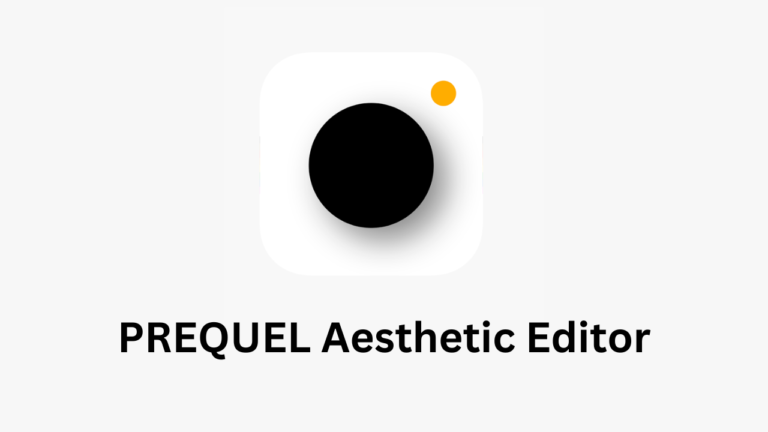Screen Lock Time Password App
Are you worried about someone seeing your PIN when you unlock your phone? Screen Lock Time Password (Dynamic Password) offers a groundbreaking solution to enhance your phone’s security. By using the current time as your lock screen password, this app ensures that your password changes every minute, making it nearly impossible for anyone to guess. Here’s a closer look at how Screen Lock – Time Password works and why it’s an excellent choice for securing your device.
What is Screen Lock Time Password App?
Screen Lock – Time Password App is a security application designed to enhance the protection of your mobile device by using a dynamic password system. Unlike traditional lock screen methods that rely on static PINs or patterns, this app generates a new password based on the current time, making it a cutting-edge solution for securing your phone.
Features of Screen Lock Time Password to Enjoy
1. Dynamic Password Generation
Screen Lock – Time Password takes advantage of the constantly changing nature of time to provide a highly secure lock screen. Unlike traditional PINs or patterns that remain the same, this app generates a new password every minute based on the current time. For example, if the time is 01:47, your password will be 0147. This means your password is always changing, making it extremely difficult for anyone to guess or crack your code. With this dynamic system, your phone’s security is significantly improved, keeping your personal information safe from prying eyes.
2. Stylish iPhone-Style Lock Screen
For those who admire the sleek design of iPhone’s lock screen, this app brings a similar aesthetic to your Android device. Enjoy a sophisticated and stylish lock screen while benefiting from top-notch security.
3. Compatibility and Customization
Screen Lock – Time Password supports most Android phones and offers extensive customization options. You can tailor the lock screen to fit your personal style and preferences, including:
- Customizable Wallpaper: Choose from HD wallpapers or your gallery to personalize your lock screen.
- Unlock Sound and Vibration: Enable or disable unlock sounds and vibrations based on your preference.
- 12-hour and 24-hour Format: Support for both time formats ensures that the lock screen works according to your usual timekeeping.
4. Additional Features for Enhanced Privacy
Vault: Hide and Protect Your Media
With the Vault feature, you can securely hide and protect your sensitive photos and videos. This built-in privacy tool ensures that your personal media remains confidential and is only accessible to you.
Private Browser
Screen Lock – Time Password includes a Private Browser that guarantees your internet activities leave no traces behind. This feature helps maintain your privacy by ensuring that your browsing history and cookies are not stored.
5. Efficient and Secure
This app is designed to be memory and battery efficient, ensuring a smooth user experience while maintaining high security standards. With its clean interface and minimal resource consumption, it offers both functionality and performance.
Lock Type Options
Choose from various lock types to suit your security needs:
- Current Time: The default password is based on the current time (e.g., 0127 for 01:27).
- Pin Passcode: Users can set a static PIN.
- Pin + Minute Passcode: Combine a chosen PIN with the current minute to create a dynamic password (e.g., 1245 for 01:45 with a chosen digit 12).
- Pin + Current Time Passcode: Merge a chosen PIN with the current time (e.g., 450237 for 02:37 with a chosen digit 45).
- Pin + Day Passcode: Combine a chosen PIN with the current date (e.g., 450407 for July 4th, 2017, with a chosen digit 45).
- Pin + Hour Passcode: Merge a chosen PIN with the current hour (e.g., 4501 for 01:45 with a chosen digit 12).
How It Works?
The app uses the current time to generate a new password every minute. This means that every time you unlock your phone, you need to enter the password based on the exact time displayed on your screen. For example, if your chosen lock type is the current time and it’s 08:22, the password will be 0822. This approach ensures that even if someone sees your password, it will be outdated and useless by the time they try to use it.
Conclusion
Screen Lock – Time Password is a game-changing app that enhances your phone’s security through dynamic password protection. With additional features like media vaulting, private browsing, and extensive customization, it provides a comprehensive solution for safeguarding your digital life. Upgrade your phone’s security today with Screen Lock – Time Password and enjoy peace of mind knowing your personal information is protected.
FAQs
How to Open Hidden Screen Lock – Time Password?
To access hidden settings or resolve issues, go to the app info page by navigating to Settings > Applications > Screen Lock > Storage, and tap on Manage space/Clear storage.
How to Lock Xiaomi / MI Phones?
For Xiaomi / MI phones, follow these steps to ensure proper functionality:
- Open the Security App and navigate to Permissions.
- Allow all permissions for Screen Lock – Time Password.
- Go back to Permissions and select Auto Start to allow Screen Lock – Time Password to start automatically.